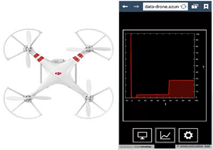Undergraduate Students' TouchDevelop Projects 2015
The following projects were designed and implemented by UCL 1st year students. They were given the scope for physical prototyping and programming with TouchDevelop.
Section 1: Physical Prototyping and App Design
These groups have been working on physical prototyping with Engduino, other prototyping platforms, sensors and database in the cloud, with Microsoft's TouchDevelop programming platform.
These groups of students have been working with using Engduino in the new Computer Science teaching curriculum.
TouchDevelop Tutorial and Engduino Tutorial
Click here to link to a tutorial to set up the TouchDevelop and Engduino IDE environment and try out soe basic features on Engduino.
Section 1: Physical Prototyping and App Design
Project 1: Touch Wall
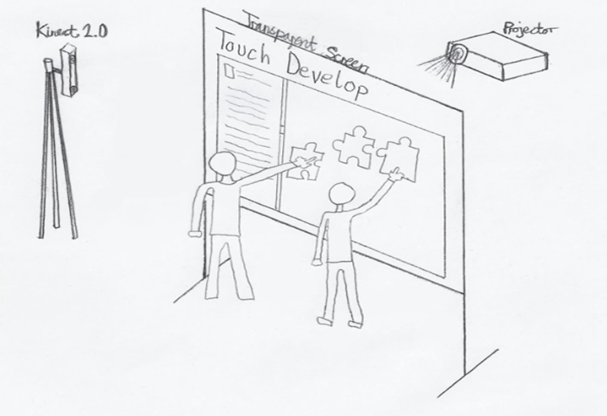
In the UK, schoolchildren from primary school onwards will take part in a new computing curriculum. This will include programming lessons, requiring teaching staff to have the correct training and tools. This new curriculum was introduced in response to the shortage of qualified employees in computing related positions. Microsoft Research created TouchDevelop in response to the changes in the way many people interact with their devices. Instead of keyboard and mouse, there are many devices that have touch screens, are connected online all the time and have other sensory information such as location. TouchDevelop aims to address these changes by providing a unique programming environment that can be used on many devices would previously not be considered as programming tools.
Touch Wall aims to turn any flat surface, such as a wall, into a touch sensitive surface using a Kinect sensor. One of its end goals is to use it with TouchDevelop to make the coding experience more interactive. Implementing the Touch Wall will cater the needs of children who are more comfortable with the kinesthetic learning style.
The application is designed to allow a user to interact with Windows. The interactions occur on a flat surface with the screen contents displayed on, either because the surface is a screen, or if the surface is backlit by a projector. The interactions are detected by the Kinect 2 sensor, processed by our application, and then used to move the cursor accordingly. The final application is to be used by Microsoft Research, where they hope to be able to combine Touch Wall with TouchDevelop to create a learning platform for schoolchildren to aid their learning of programming.
Members | David Xiao, Mark Menezes and Prateek Dahal | |
Documents | ||
Video | ||
Source Code | ||
| Executable and instructions | Download |
Project 2: Back Slouching Sensor
| The app is designed to give a signal when a person’s back slouches via a Bluetooth linked device that attached to the person’s back.This app is designed for elderly people in wheelchairs, whose backs tend to slouch if they suddenly fell asleep. They can then fall off the wheelchair and injure themselves. The app seeks to solve this problem by detecting when the person’s back is slouching too much and then playing an alarm of music to alert the elderly person about it so they can straighten their back. |
|
Members | Gao Tang, Taolun Li and Jacek Karwowski | ||
Documents | |||
Video | |||
Source Code |
Project 3: Thunder Drone Data Collector
The aim of this project is to enable reading and sending data from sensors on a phantom drone to a mobile phone application.
The proposal set for our project is thus: to be able to use a drone of sorts, and have some method of taking sensors on board it, transmitting the data over a connection, and sending it to a mobile application for the displaying of data in a convenient form. Preferably, the data should be sent over Wi-Fi, and, importantly, the mobile application should be coded in a language known as TouchDevelop. Using this proposal, we (the team) should endeavour to come as close as possible to the requirements set. The intended application for this proposal is to be able to use the drone as a way of extracting information whilst in stormy weather. |
|
Members | Garrett May, Mohammed Mirza and Iacovos Pantekhis | ||
Documents | |||
Video | |||
Source Code |
Project 4: Smart Sense with RFID
Project Smart Sense is project in which we demonstrate the ability to use hardware along side Microsoft Touch Develop to make an application. As a team, we have designed an application, which uses an RFID and Bluetooth alongside an Arduino Uno.
In this project, our team used Touch Develop along with Arduino Uno to make a authentication by proximity security system to work along side an application. The application is designed to store the users Login Profiles and links. The RFID and User ID cards acts as a master key card to all the users information. Once user taps in using an ID card the data is sent by Bluetooth, the users then associated to the ID card is asked to enter their 4 digit Pin (two step verification) and start using their application on Windows phones.
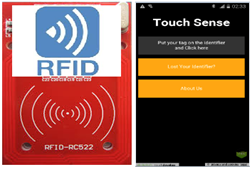
| Members | Mehul Modha and Jia Tan | ||
| Documents | Link | ||
| Video | Link | ||
| Android App (apk) |
Project 5: Home Security
We built a simple home security system using the Engduino board, Engduino bluetooth module, IR trip sensors, a motion sensor and a buzzer, and an app that allows the user to configure and interact with the system. The communication between the Engduino board and the app happens either through bluetooth (for android version) or through USB (for PC version).
The device that we will be used is the Engduino coupled with sensors related to home security, such as IR tripwires and motion sensors.

| Members | Robert Soultanaev, Hong Yu and Maddie Whitehall | ||
| Documents | Links | ||
| Video | Links | ||
| Source Code | Link to Android source code/ Link to PC source code/ Link to Android apk |
Project 6: Heartbeat Connected
Listen to your heart, we have prototyped a simple pulse sensors connected to the Engduino to demonstrate that wearable technology, which connects to the cloud, is easily achievable.
We coupled a pulsesensor to the Engduino with 3 pins and use TouchDevelop as a serial read out and display of the pulse.
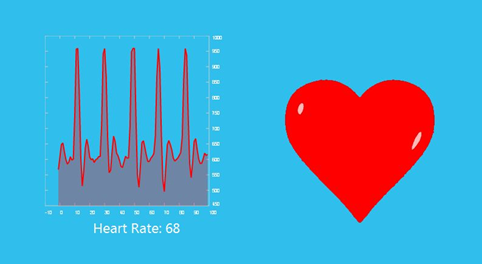
| Members | Jan Medvesek and Garrett May | ||
| Video | Links | ||
| App and Source code |
Section 2: Coding Curriculum
Project 1: Learning with a medical theme
This team worked with teachers from the schools associated with University College Hospital. They chose a medical theme for the teaching projects they designed.
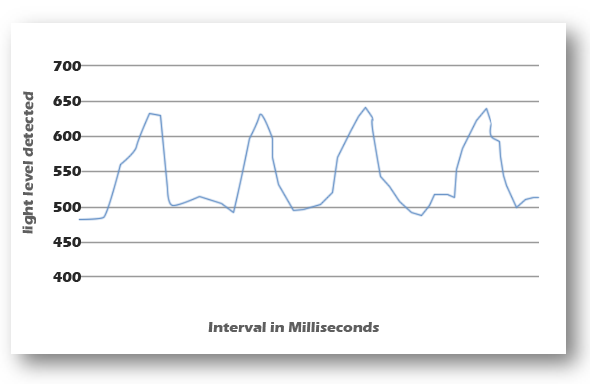
| Members | Diana-Maria Costea, Andreea-Diana Darie, Srikrishna Datla, Max Waine, Xiangyi Yin | ||
| Web Pages | Link |
Project 2: Making a pedometer
This team worked with teachers from La Sainte Union School, Camden. Their teaching project shows pupils how to develop a pedometer with the Engduino.
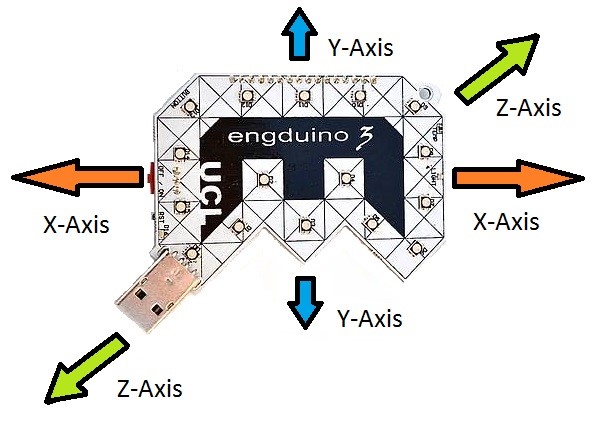
| Members | Vika Christy, Benjamin Clark, Jasmine Lu, Abubacker Mohamed, Nijamudeen Mohamed, Zhi Ng | ||
| Web Pages | Link |
Project 3: Sending messages with Morse code
This team worked with teachers from Elutec UTC in Dagenham. Pupils can work through the exercises to send secret messages using Morse code.
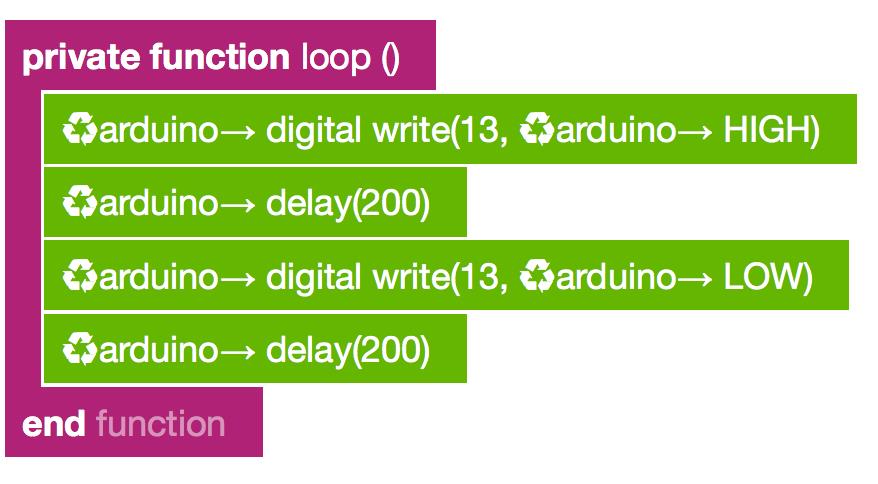
| Members | Nuray Muzaffarova, Osman Ahmed, Tiberiu Micu, Shivam Dhall, Emirhan Kilinc | ||
| Web Pages | Link |
Project 4: Lights, Action!
This team worked with teachers from the Wren Academy, Finchley. Pupils can work through the exercises to make light patterns with the LEDs in response to the accelerometer readings.
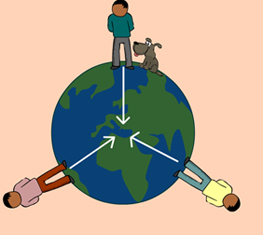
Source: eschooltoday.com/science/forces/what-is-gravity.html
| Members | Flora Fajemirokun, Taolun Li, Jun Tang, Mark Menezes, David Xiao, Prateek Dahal | ||
| Web Pages | Link |