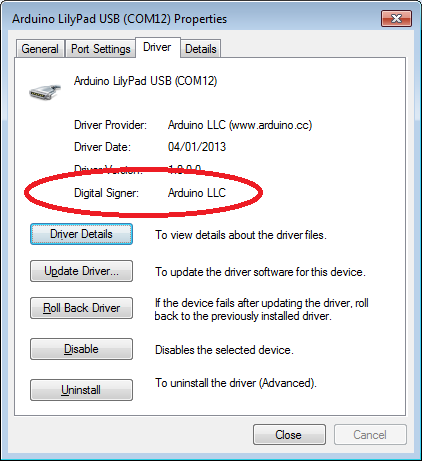Windows 8 driver update
If you are using Windows 8, please follow the procedure to update your Engduino driver, assuming you already have Engduino software installed.
1. Download the zip file here, unzip in a location, e.g. c:\Downloads
2. Plug in the Engduino, turn it on
3. Open Device Manager (type "device manager" in the start menu)
4. Right click on Arduino LilyPad USB, choose "Property", You should see this screen if you have the old driver already installed
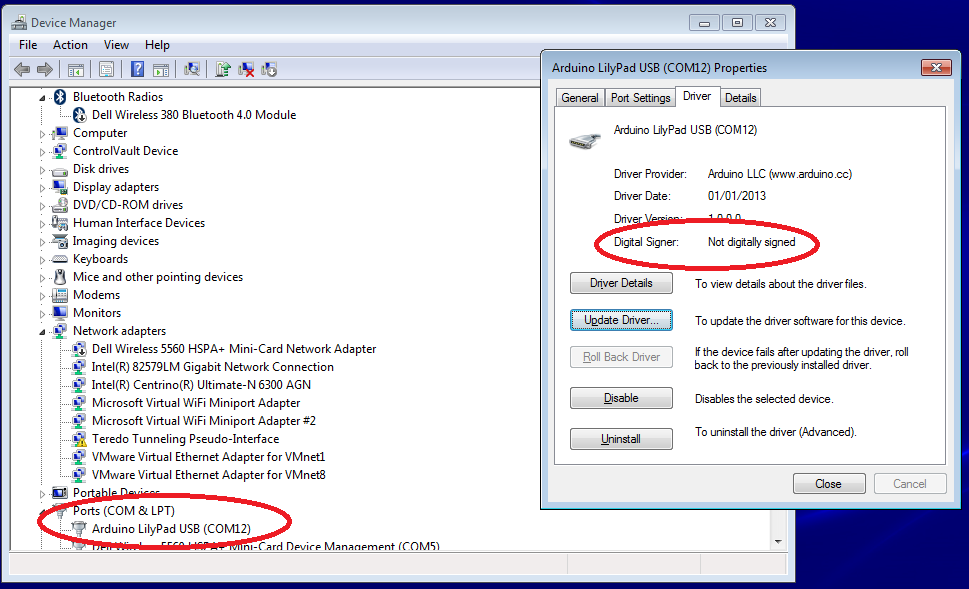
5. Right click and choose "Update Driver Software, then "Browse my computer for driver software".
6. Browse to your unzipped file location, the "driver" folder.
7. Click "Next".
8. Now, right click on the Arduino LilyPad USB and choose "Property" again, you should see the updated driver information as follow: